Assets Database Template: Asset Form
Asset form has several fields to fill in the information you have about your asset. Some of the fields such as Name, Model, Manufacturer, Location, and Current Value can be filled by entering appropriate text; others such as Category, Condition, and Owner have a list of items to choose from.
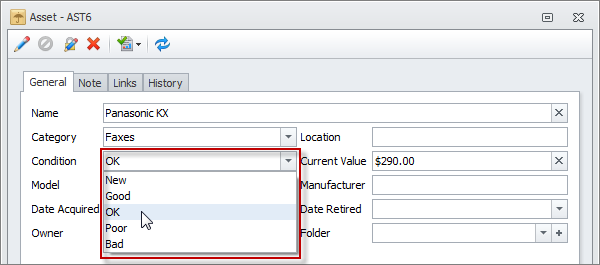
If you have a picture or document that you want to attach to an asset record you can add a file or link to a file. When you click the link in the asset form or assets table, the file will open. For example, you can attach an asset user manual or receipt.
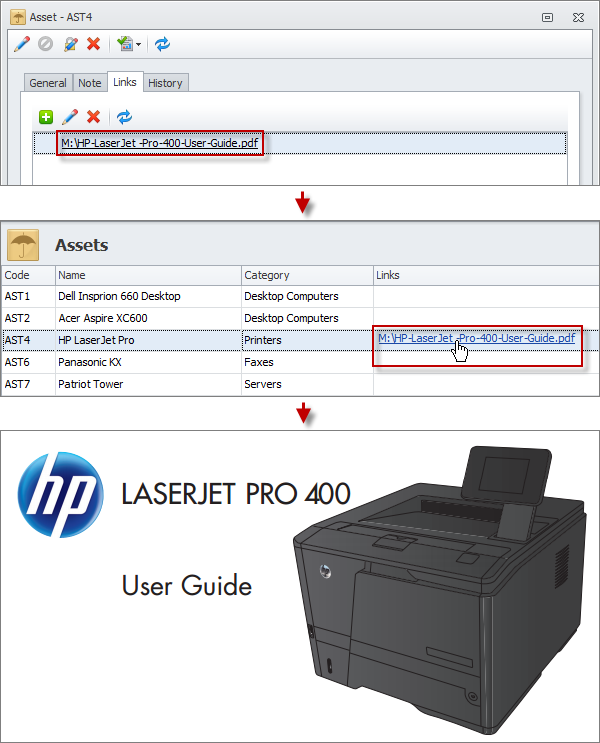
Prev.: Assets Table || Next: Assets Reports
Next steps
{
Check out CentriQS FEATURES & SCREENSHOTS
Watch 7-minute CentriQS VIDEO OVERVIEW
Learn how to use CentriQS in KNOWLEDGE BASE
DOWNLOAD CentriQS 30-day Free Trial Version
CONTACT US to get help with CentriQS Database Design & Configuration