Database Software Programs for Managing Business Information
Database software programs allow organizations to create and configure databases for managing their business data. Such programs provide tools for storing, updating, extracting, and searching necessary information on orders, prices, projects, personnel, etc. within a database. Companies are enabled to make and configure new databases, control user access, and protect business information.
Create a Database
When you keep all of your business information in one database, you and other personnel benefit from quicker and easier search and selection of necessary records. With help of database software programs you can create a centralized database to collect, modify, and extract business information in one place. Your database can be stored on your corporate server, and users will access it over local network or Internet.
Creating a business database shouldn't be a complicated procedure for you. Advanced database software programs provide intuitive tools that help real users make new databases in a few mouse clicks, without any coding. For instance, in CentriQS Configurator you can use the Database Creation Wizard to add a new database in several clicks.
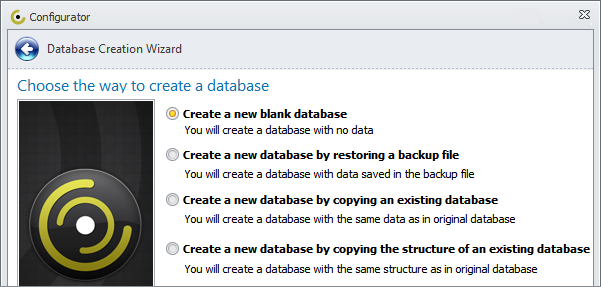
Manage Database Configuration
Database configuration includes the layout, interrelations and functional characteristics of database objects. Managing database configuration means indentifying, setting and customizing database objects so that all the information in the database will be relevant and help manage business processes.
There is a typical procedure for managing database configuration in database software programs. For example, in CentriQS Configurator you can follow these general steps to configure and set up your database:
- Identify business objects that represent your business model
- Create database entities that relate to your business objects
- Set properties for entities
- Identify relationship between entities
- Set entity workflow to determine the life-cycle of one or another related business process
- Create tables to arrange entity data in columns and rows
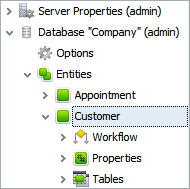
Control User Access
User access determines individual authority or permission to changing records or to obtaining restricted information within a database. By controlling user access it is possible to define which users are allowed to view or modify one or another piece of information in your database. Permissions system of database programs helps you embed your hierarchical organizational structure (each person, group or division sits below the top in descending order of subordination) into your database.
In particular, CentriQS features the Entity Permissions view to control user access to entities within your database. In this view you can allow or deny certain users to access certain entities. For example, you can allow all non-administrative users to see their tasks only. Administrative users (managers, system administrators, supervisors, etc.) can be allowed to access and modify any entity (incl. tasks) in your CentriQS database.
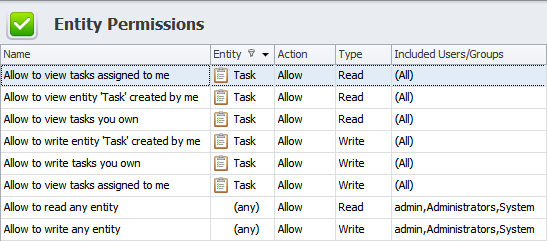
Protect Business Data
Backup/recovery ensures data integrity and continuity. Database programs let you back up and restore your database, so you can protect your business formation and minimize the chance of loss by accident, mistake, or sabotage. The backup procedure creates one or more duplicate copies of your original file, and you can use any of the copies later on to restore your database if needed.
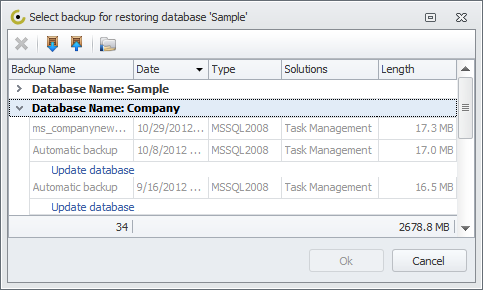
CentriQS database management program lets you back up and restore your database. In CentriQS Configurator you can manually back up your database. When you update the database it gets backed up automatically. Then you can restore the database from any manual and automatic backup.
Identify and Solve Database Problems
When a database is in use there is always likelihood that it will encounter some troubles, for example outdated data, a need to be moved to a new server, or some pieces of data cannot be retrieved. A good IT administrator always looks for possible ways to identify and solve a problem, while a good business manager gets a database software program that combines powerful tools to identify and solve any database problem. CentriQS lets unify the effort of both individuals to make it easier for the administrator to diagnose a problem and to allow the manager to save money, which might be otherwise spent on 3-rd party database software solutions. CentriQS tracks whether your database is up-to-date, highlights wrong entries when you commit changes to your database, makes backups and restores the data when needed. Besides, if you cannot solve some trouble with your CentriQS database, you can get technical support in the developer’s live chat or by email.
Why is CentriQS a Recommended Program for Business?
CentriQS is a dynamically developing data management system that lets create and configure databases according to business needs. Considering that the best way to make a business decision is to look at the facts, CentriQS provides an algorithm that enables decision makers to collect, analyze and update actual data on processes, customers, personnel, projects, workflows, and more. It gives business analytics solutions to help weight the positives and negatives of each decision option and consider all available alternatives.
CentriQS as Database Software Programs
The program’s design and functionality are developed in line with three fundamental requirements, which are usability, customization and security. That is why CentriQS beats many competing database software tools in interface usability, scores excellently in customization, and overcomes most other business solutions in data security. Even if you are not experienced in database designing and configuring, CentriQS user-friendly interface lets you quickly and easily develop custom and secure databases according to your business preferences.
When you need to have a single tool to manage every activity or project of your business, CentriQS offers you a business management solution that enables you to keep and manipulate all business data in one digital repository. Everything from business plans, personnel, documents, etc. to projects, sales, analytics etc. can be retained and updated in your database created in MS SQL Server. CentriQS gives managers full access to the data while it limits employee access by using a flexible system of user permissions.
Prev.: Choosing the Best of Database Software Applications || Next: What are DBMS Database Management System Features
Next steps
{
Check out CentriQS FEATURES & SCREENSHOTS
Watch 7-minute CentriQS VIDEO OVERVIEW
Learn how to use CentriQS in KNOWLEDGE BASE
DOWNLOAD CentriQS 30-day Free Trial Version
CONTACT US to get help with CentriQS Database Design & Configuration