Issues Database Template: Issues Reports
The Issues Database provides a few reports for you to view or print. Just click a report name to view it in a preview mode. You can change the default date range for the report by entering new dates in the appropriate boxes.
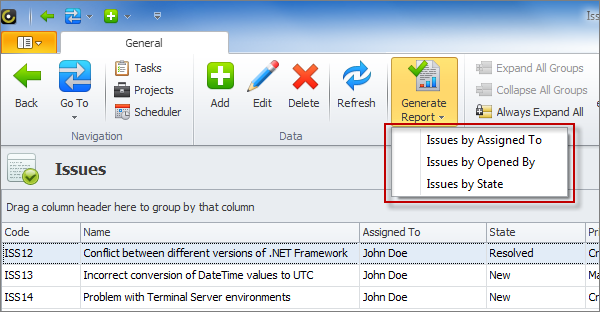
Issues by Assigned To
Assigned Issues report shows a list of issues assigned to particular employee. When you generate this report you select the required user from the list and set the date range that filters the issues by the period you are interested in.
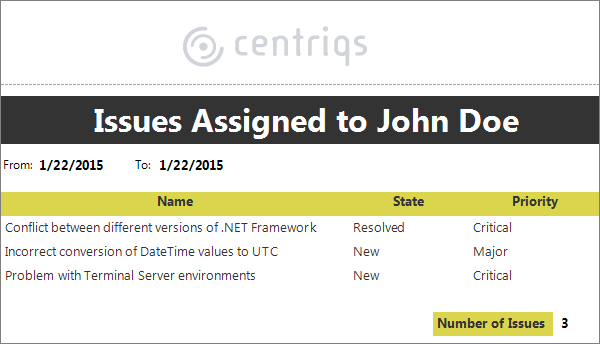
Issues by Opened By
Opened Issues report shows how many issues were opened by particular user within certain period of time. Besides issue name, the list reports status and priority of each issue. The total number of opened issues is displayed at the bottom of the report.
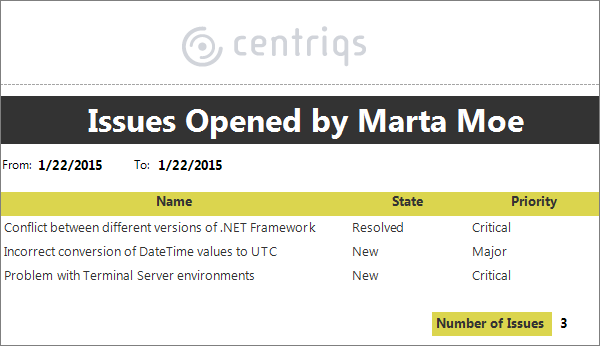
Issues by State
Issues State report shows issues grouped by status. Within each group, you can see the priority of each issue and who is assigned to it. When generating the report you specify start and finish dates, so that you can see only issues created during the specified period.
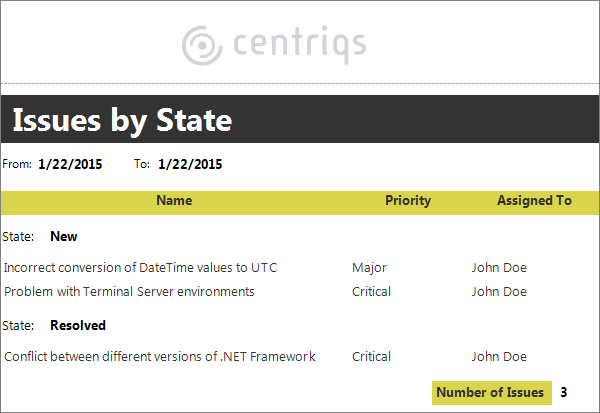
Prev.: Issue Form || Next: Issues List
Next steps
{
Check out CentriQS FEATURES & SCREENSHOTS
Watch 7-minute CentriQS VIDEO OVERVIEW
Learn how to use CentriQS in KNOWLEDGE BASE
DOWNLOAD CentriQS 30-day Free Trial Version
CONTACT US to get help with CentriQS Database Design & Configuration