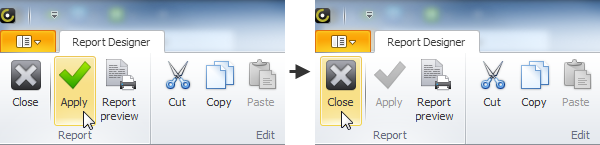How to Change visible start and finish time in the Day Schedule report
The time ruler of default Day Schedule report template shows time period from 8 AM till 6 PM.
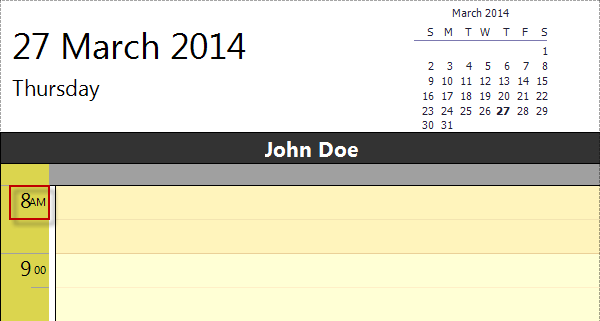
To change visible start time and visible finish time
1. In the Reports view, right-click the Day Schedule report template, and then click Duplicate.
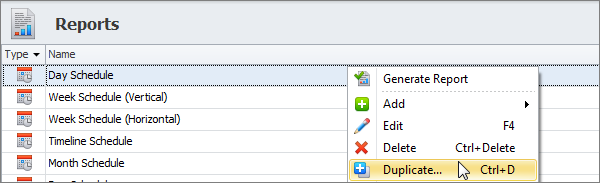
2. If needed, enter required settings in the Duplicate Options dialog box, and then click OK.
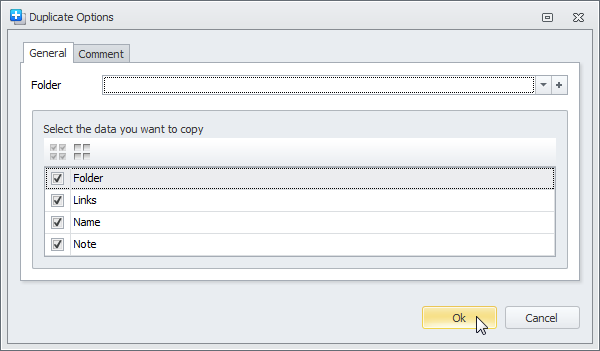
3. In the Reports view, right-click the duplicated Day Schedule report template, and then click Edit.
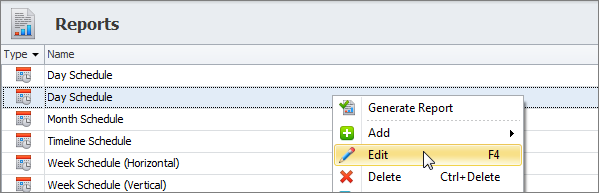
4. In the Report Designer view, click the DayViewTimeCells control, click the right-pointing arrow in the upper-right corner, and then change time values in the VisibleTimeStart and VisibleTimeEnd boxes.
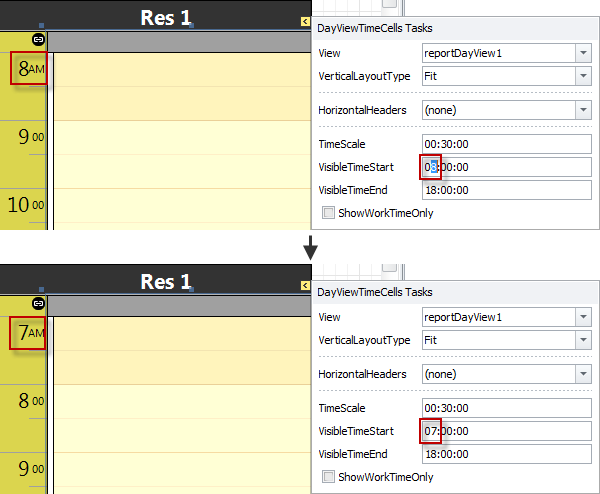
5. On the ribbon, in the Report group, click Apply, and then click Close.