How to Schedule backups
To schedule regular backups of the database
2. Click Databases, right-click required database, and then click Edit Properties.
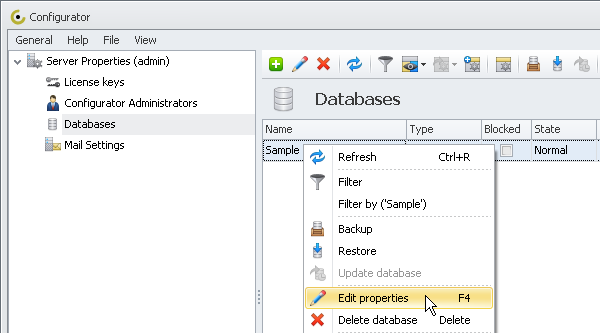
3. Click the Backup tab, select the Backup Automatically check box, and then click Ellipsis in the Backup Schedule box.
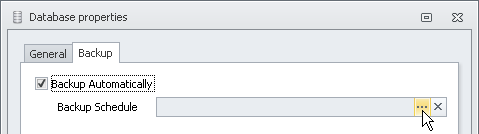
4. Configure recurrence pattern and range of recurrence, and then click OK.
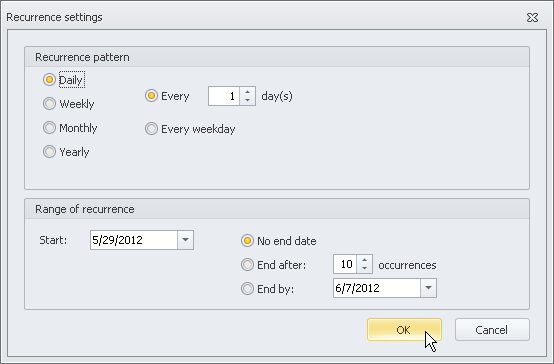
5. Type the backup name prefix.
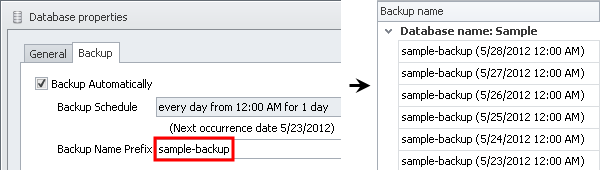
Note Backup name consists of backup name prefix and system date and time when the backup file is created.
6. Select the Delete old backups of their number is greater than check box and enter the quantity of backup files you want to store. For example, if you type 3, then the oldest of four backup files will be automatically deleted.
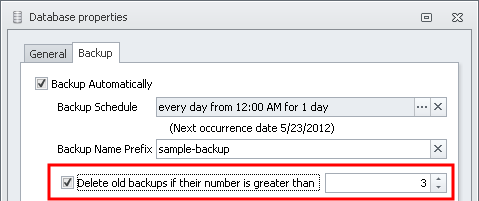
7. To get backup reports by email, select the Send Report by Email check box, enter required email address, and then click OK.
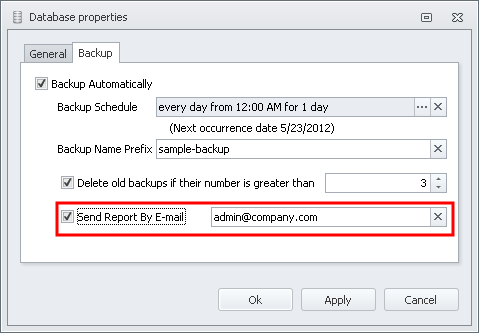
Important! Backup reports will be sent by email, only if Mail Settings are configured.