How to Solve issues that may occur during VIP Task Manager database import
You can solve the issues that may occur while you import data from VIP Task Manager to CentriQS.
Unable to complete network request to host
When you specify parameters for connection to the VIP Task Manager database and click Next or Test, error message Unable to complete network request to host may appear.
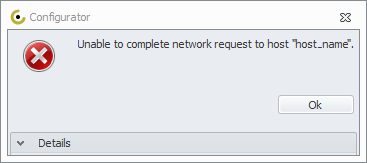
This issue may have the following reasons:
1. The name or IP address of the host is not entered correctly
Solution: Check if there is any mistake in the name or IP address of the host (the host is the computer where VIP Task Manager server is installed).
2. Port 3050 is blocked by Firewall
Solution: Check if port 3050 is blocked by Firewall on computer where Firebird is installed.
3. Firebird is stopped
Solution: On computer where Firebird is installed
- Click Start, click Control Panel, click Administrative Tools, double-click Services.
- If Firebird Server service is stopped, right-click Firebird Server, and click Start.