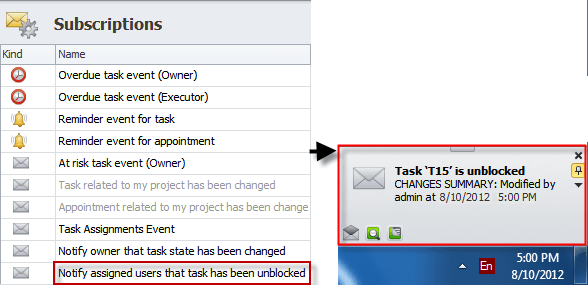How to List of default subscriptions
All default subscriptions fall into three kinds:
"Overdue" event
“Overdue” event includes two default subscriptions which notify users of overdue tasks (when Due Date equals or is less than current date):
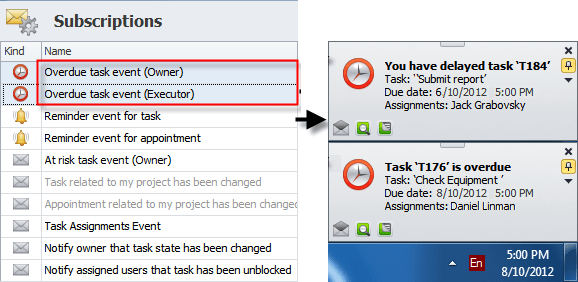
1) Overdue task event (Owner) subscription sends notification "Task is overdue" to a user who is the owner of the task:
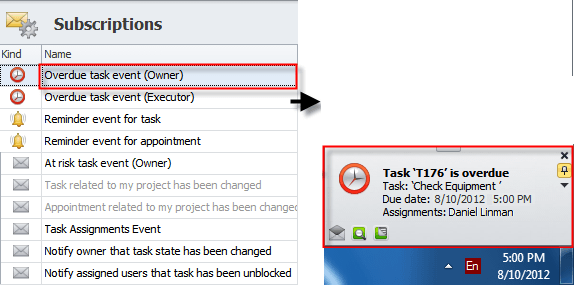
2) Overdue task event (Executor) subscription sends notification "You have delayed task" to a user who is assigned to the task: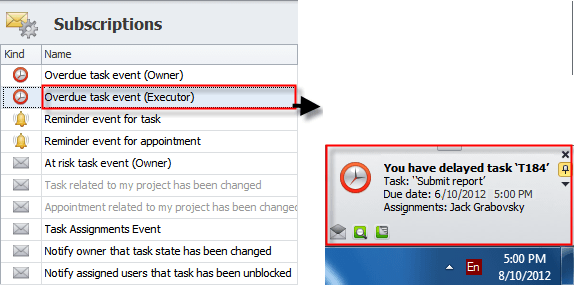
"Reminder" event
"Reminder" event includes two default subscriptions which remind users of tasks and appointments:
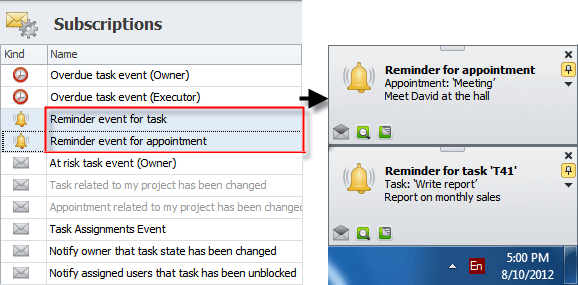
1. Reminder event for task subscription sends reminder notification according to task reminder settings:
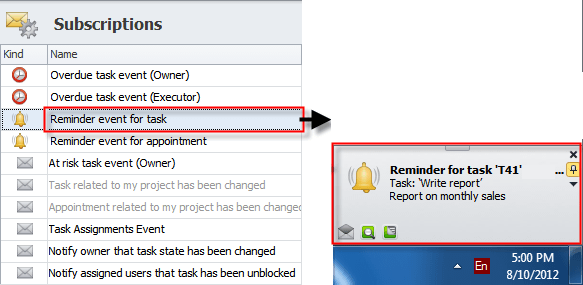
2. Reminder event for appointment subscription sends reminder notification according to appointment reminder settings:
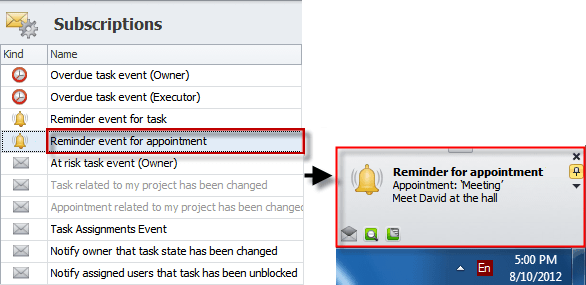
Tip Learn more: how to set reminder and how to create 'reminder' suscbription.
"Entity changed" event
"Entity changed" event includes the following default subscriptions:
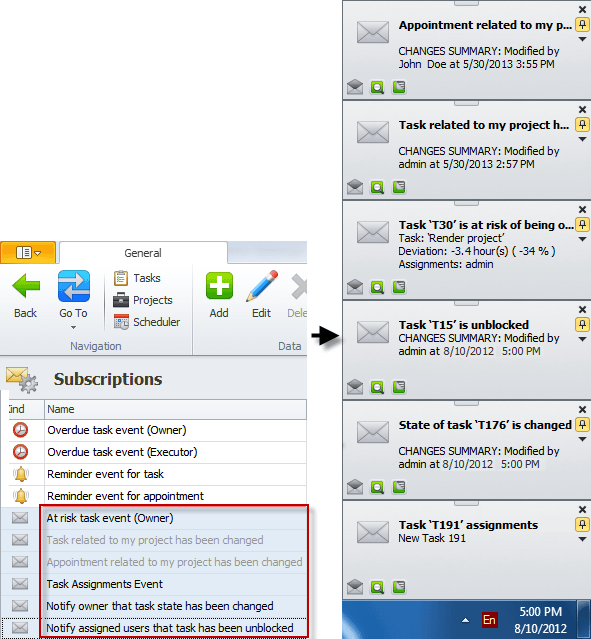
1) "At risk task even (Owner) subscription"notifies task owner that "Task is at risk of being behind schedule" if 'Deviation,%' is less than -10%:
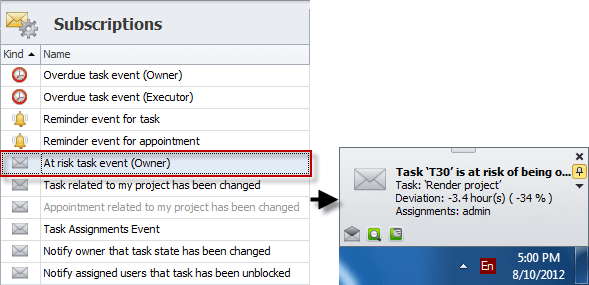
Tip! Read more: How to identify "at risk" tasks.
2) "Task related to my project has been changed" subscription notifies users that any task related to their project has been changed:
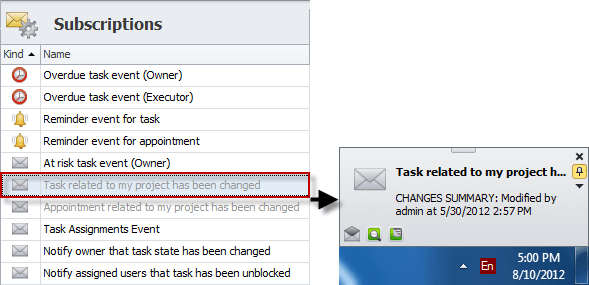
3) "Appointment related to my project has been changed" subscription notifies users in case any appointment related to their project has been changed:
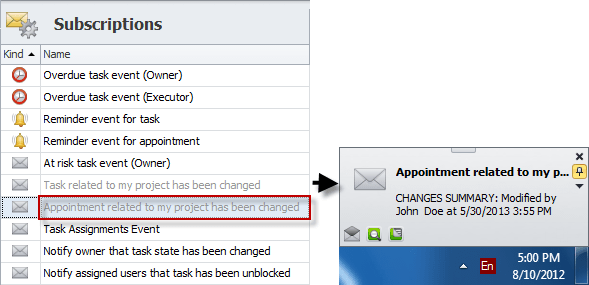
Note By default, both subscriptions "Task related to my project has been changed" and "Appointment related to my project has been changed" are inactive and grayed out. To activate them, open each subscription and check the Active option:
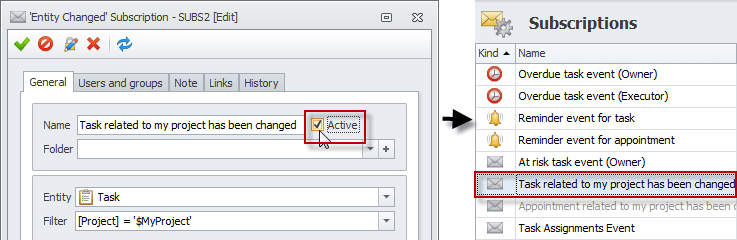
4) "Task Assignments Event"subscription notifies users of their new assignments:
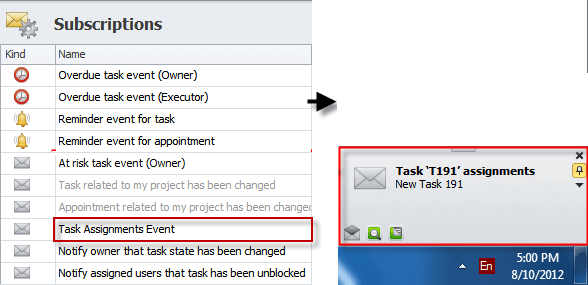
5) Notify owner that task state has been changed subscription notifies Owner of task when another user (ex.: task executor) changes its State:
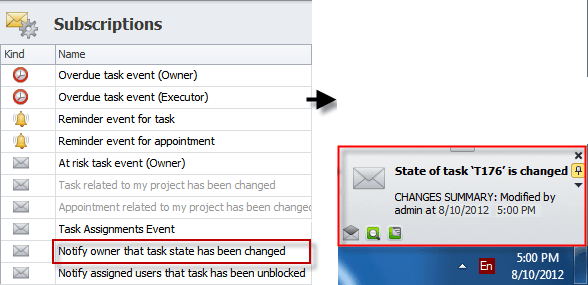
6) Notify assigned users that task has been unblocked subscription notifies user(s) assigned to task that its Predecessor is closed and task state is changed from ‘Blocked’ to a previous state (ex.: ‘Created’ or ‘In Progress’):